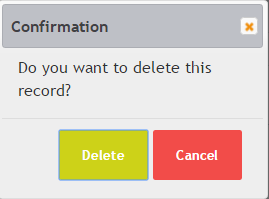Nature of business
This allows you to manage the Nature of your customers’ business. To setup Nature of business, click the NATURE OF BUSINESS button and the application will redirect to the page that contains the list of Nature of business available on the application.
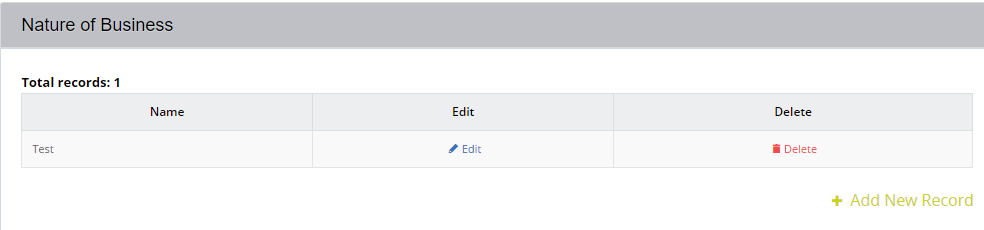
To add a new Nature of Business, click the ADD NEW RECORD link and a pop-up window will be displayed. Here you can add the information of Nature of Business you would like to add. To edit, click the EDIT link next to the record to update.
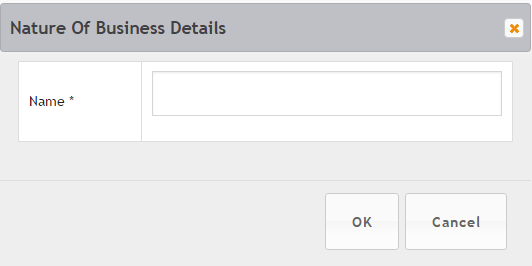
a. Name (required) – Nature of business description
Click the OK button to save the record. 
To delete a record, click the DELETE link next to the record you want to delete. A confirmation message will be displayed. Simply click the DELETE button to continue with the deletion or the CANCEL button to cancel the operation.