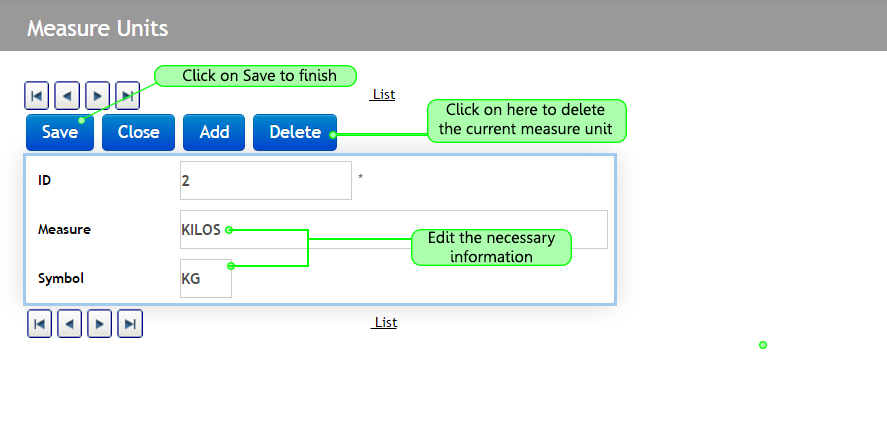5. Measure Units
5.1 This module will allow you to create, edit and delete cargo measure units. To reach this section follow the next steps:
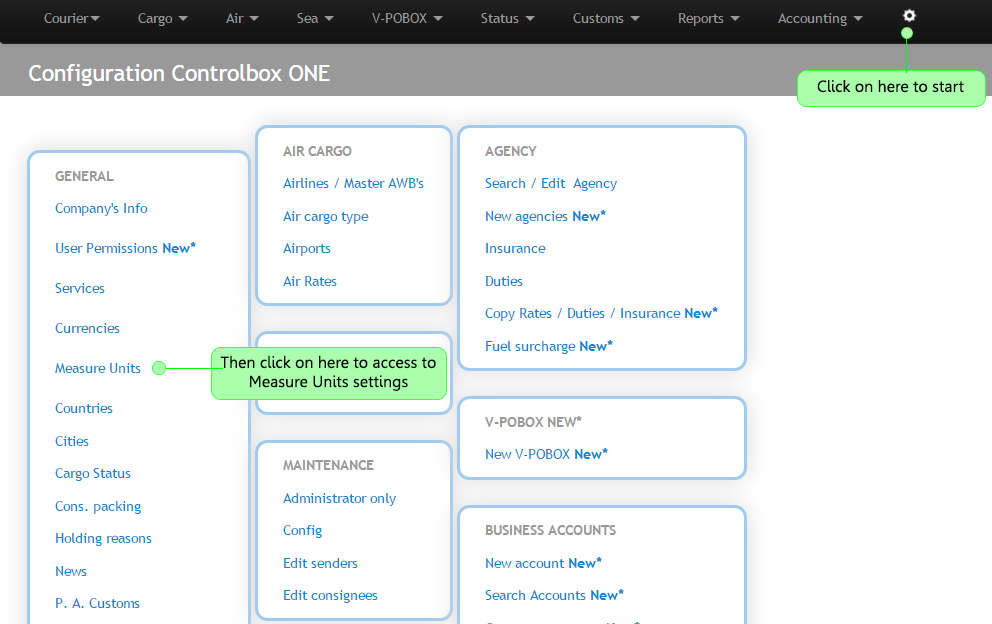
5.2 Once you access to this section, you will see the following screen. Click on Add to create a new measure unit or click on the number located on the left side in case you want to edit the units created, as shown bellow:
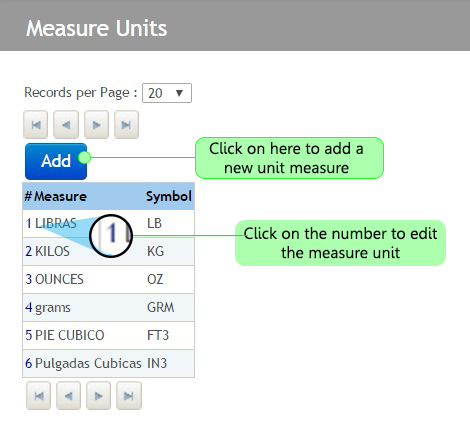
5.3 In order to add a new Measure Unit, click on Add as shown in the previous image, then fill the information as shown bellow:
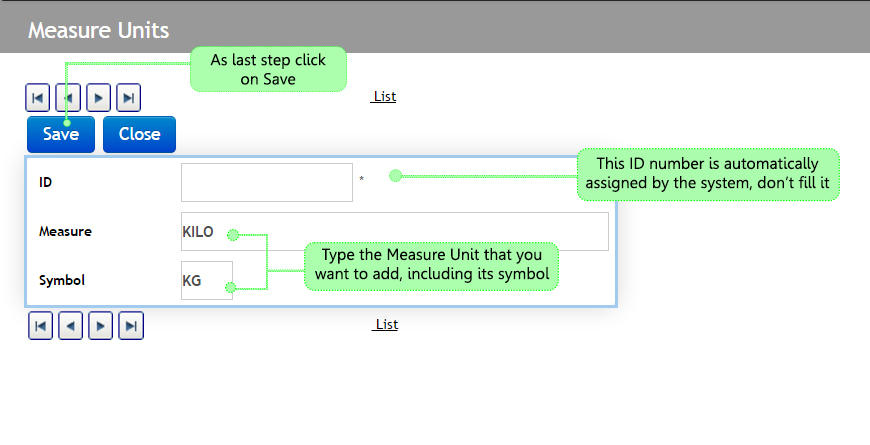
5.4 If you want to edit an existing Measure Unit click on the measure number shown in step 5.2. When you click on it, you will be ready to edit the information, as last step click on Save. To delete the selected unit, click on Delete button, check the example bellow: