10. Move packing from consolidates
10.1 You can move bags or containers from one consolidated to another, this may be required in some special occasions. To do this, in the Courier menu click on Move bag from consolidated as shown bellow:
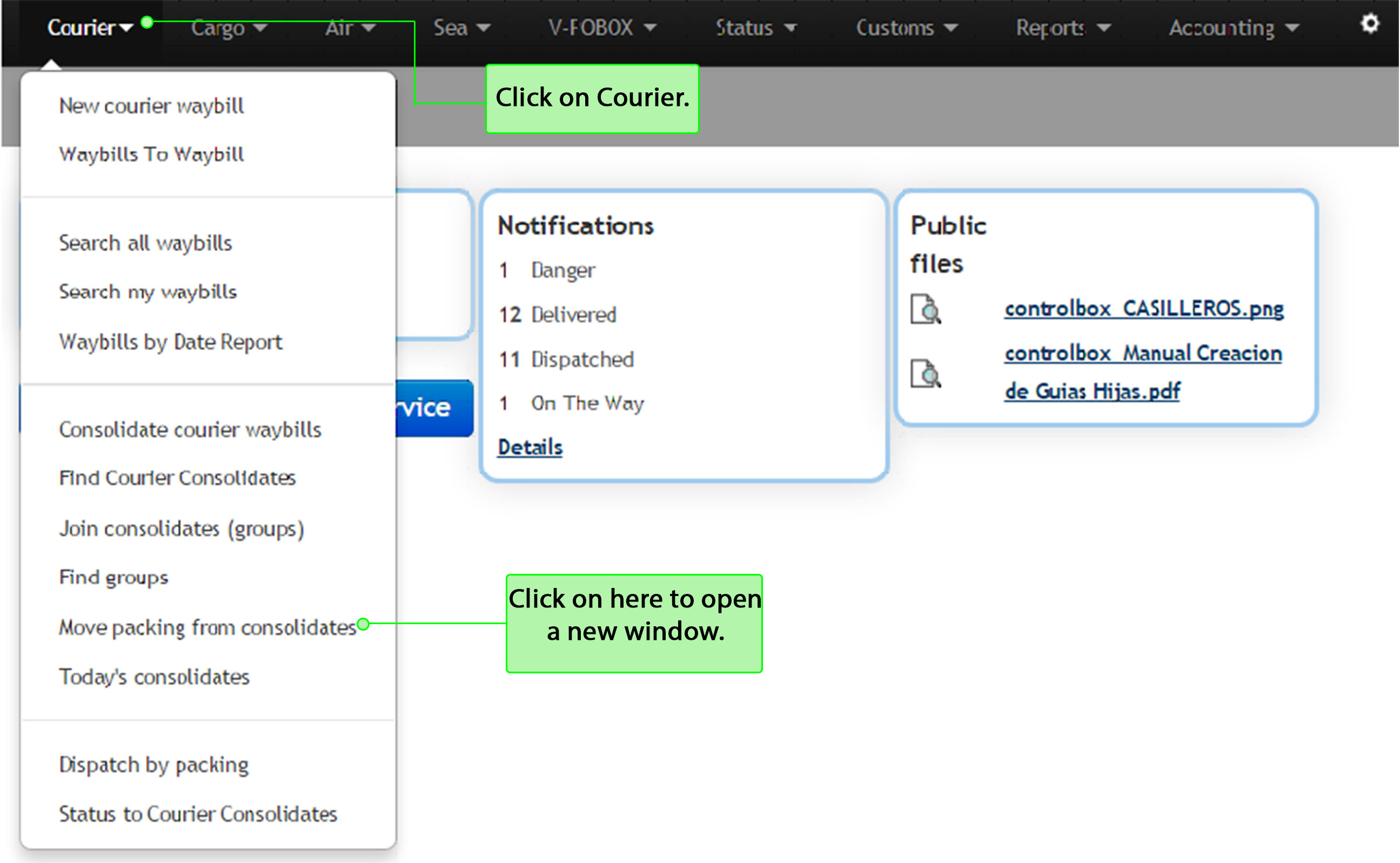
10.2 Once selected the next screen will be displayed, make sure to have the consolidated number that will be moved. You should fill out the blank fields in order to move the bags, or any packaging type select by you before. Follow the next instructions as shown in the image below:
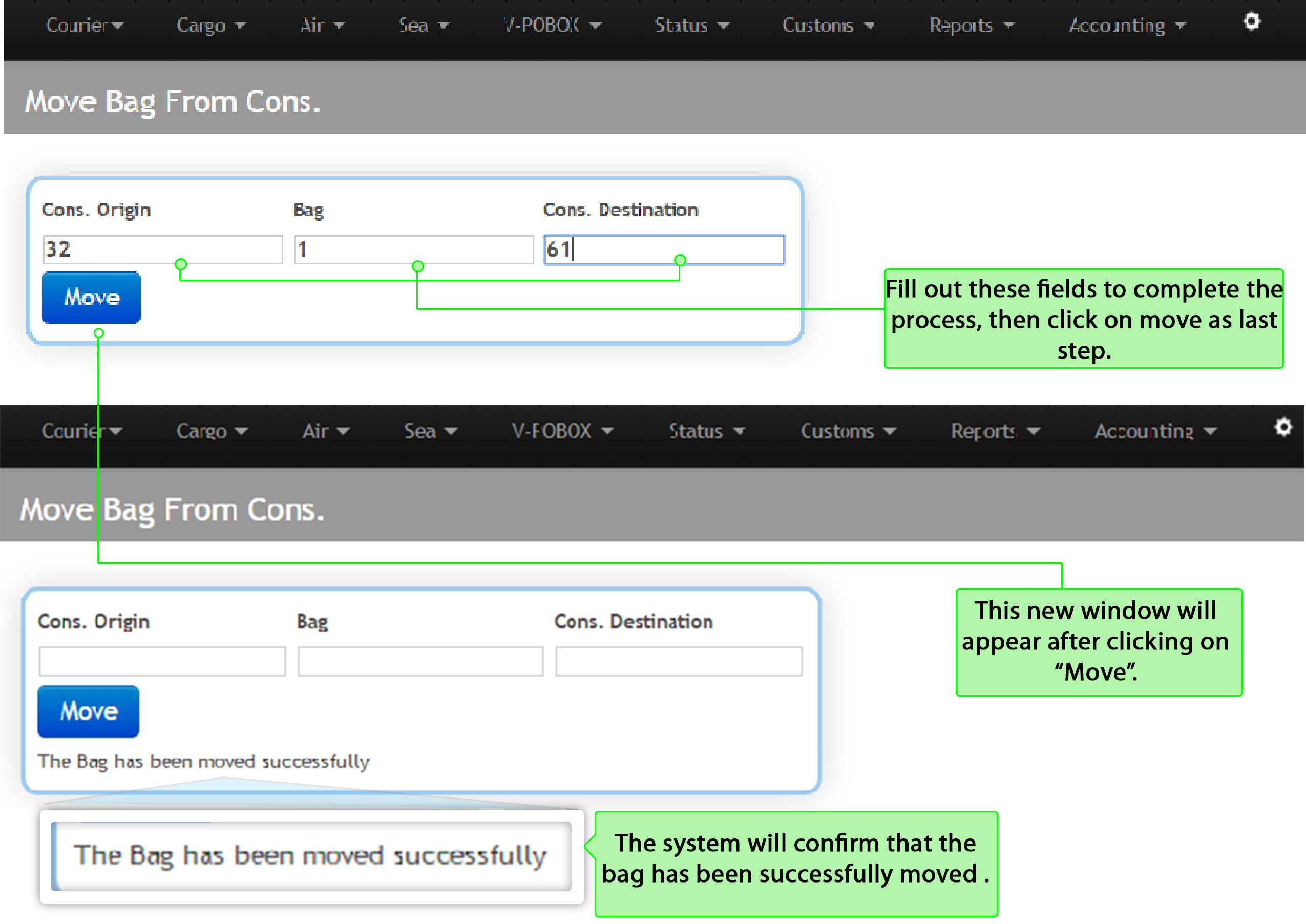
⇒Then, the consolidates will be automatically updated. In this case it is necessary to print again all the documentation of each consolidated affected by this action. To find the new consolidated information follow the steps explained in the module "cargo/find courier consolidates".
