4. WHR a house
4.1 This is a fast access to create a House Air Waybill (HAWB) or Bill of Lading (BOL), you choose if you want to create those documents from here or go to the last steps,it depends on how it works better for you. To start, follow the steps shown in the following image:
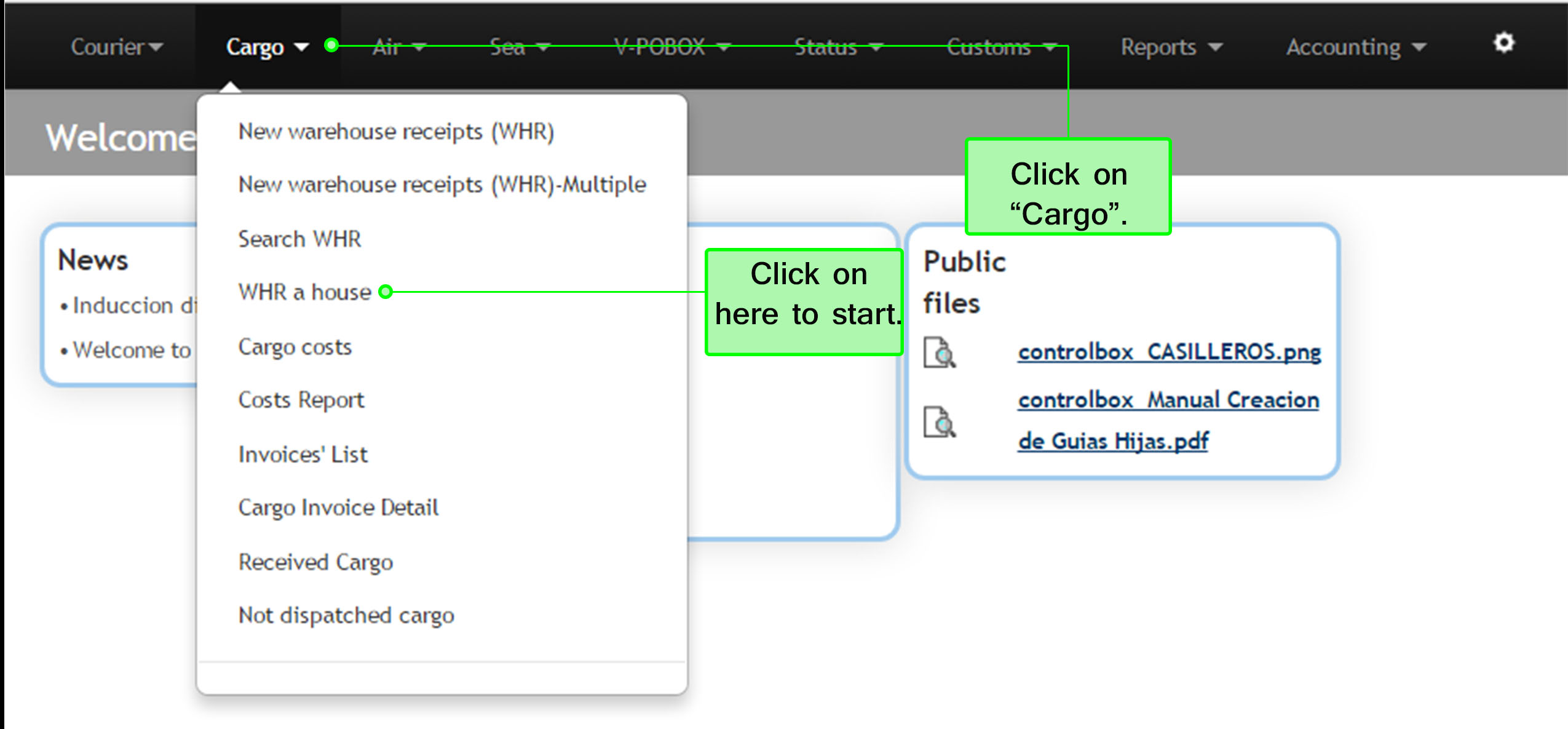 4.2 As the last steps, here you must fill out the blanks depending on the warehouse receipt that you are looking for, after selecting the necessary information, click on Search to see the warehouse listing.
4.2 As the last steps, here you must fill out the blanks depending on the warehouse receipt that you are looking for, after selecting the necessary information, click on Search to see the warehouse listing.
The process will be the same as we explained before, you need to select the warehouse receipt and check the box to include this one in the HAWB or BOL, by doing this the box below the search bar will show the warehouse receipt previously added; now you must choose if you going to create a HAWB or BOL and start the new process. To see how to create a HAWB go to the section Air/New Master AWB (Direct) or the section Sea/ New B/L if you want to see how to create a BOL.
Below the image you will see explained the menu of this section:
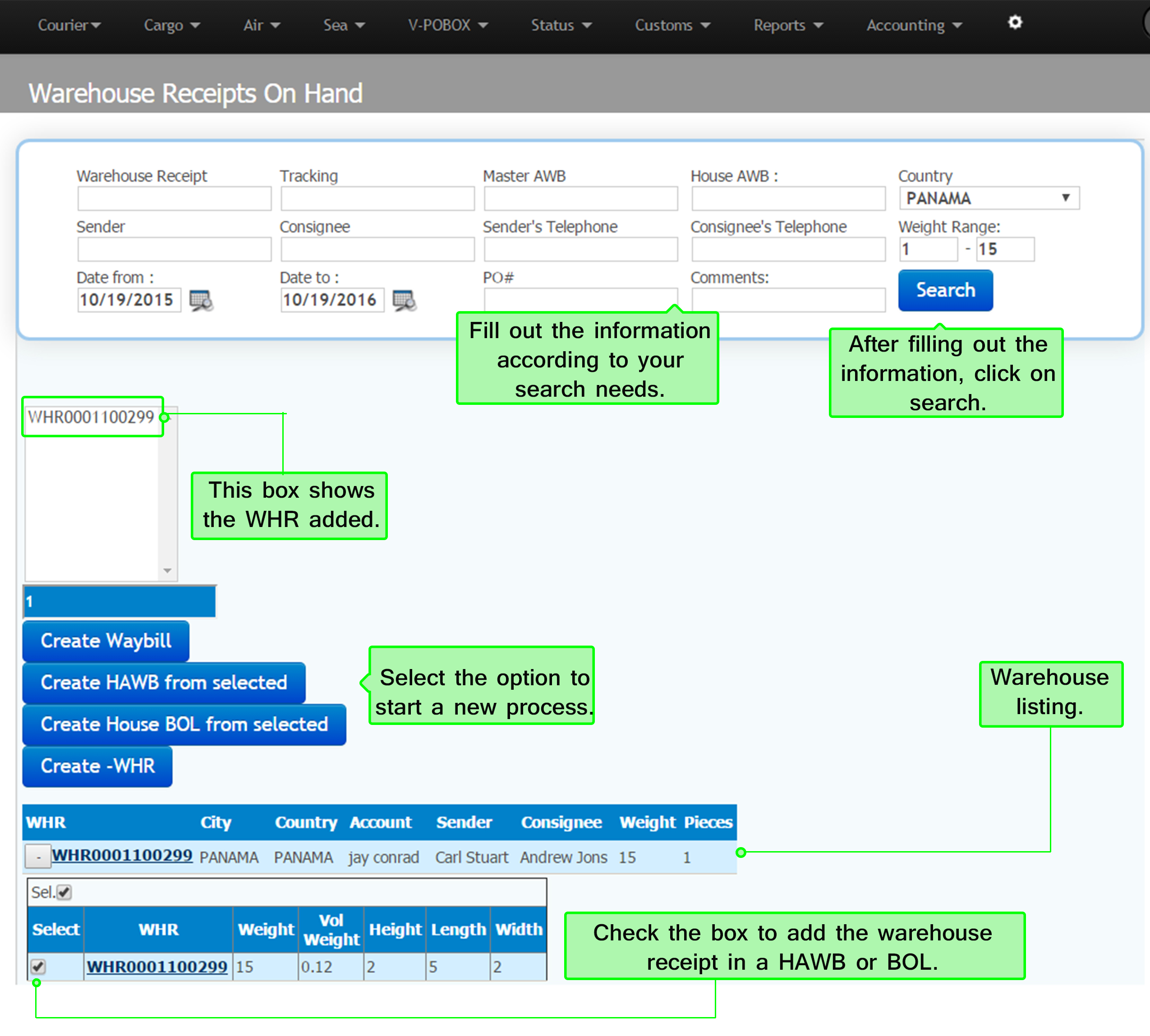
⇒ Create Waybill: To create a courier waybill.
⇒ Create HAWB from selected: To create a new House Air Waybill from the selection of the warehouse receipt.
⇒ Create House BOL from selected: To create a Bill of Lading from the selection of the warehouse receipt.
⇒ Create - WHR: To create a new Warehouse receipt.
