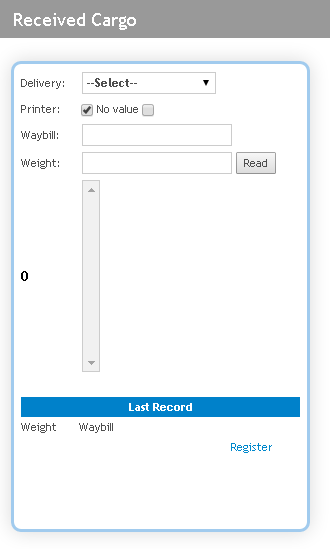9. Received cargo.
9.1 In this section you will be able to see a record of the received cargo. To start you must follow the next instructions as shown below:
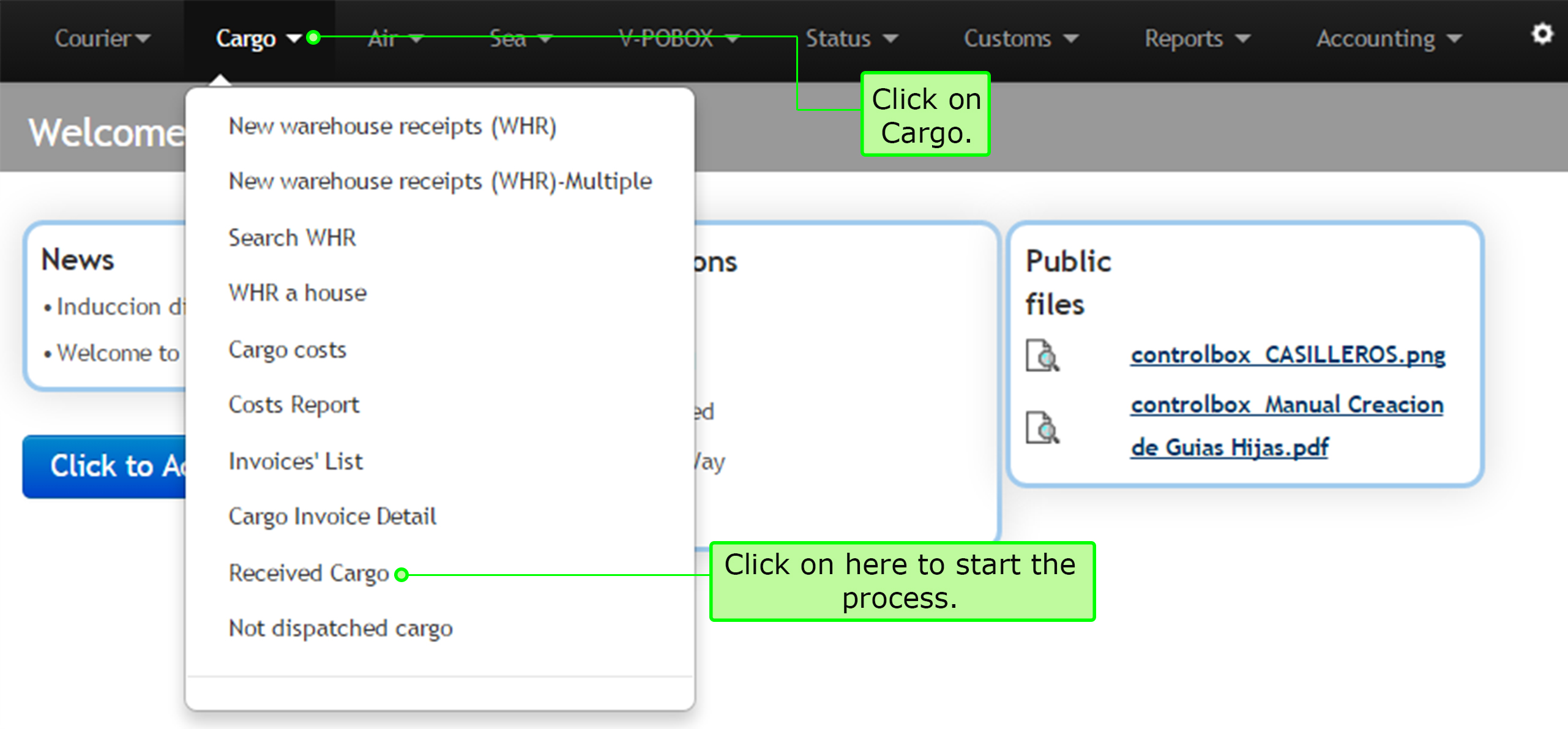
9.2 Once you click on Received Cargo, the next box will appear. In this page you will need to fill the blanks such as Delivery, Waybill and Weight according to your search needs. Then, click on Read and finally click on Register.
This menu is used when the cargo just arrived having already a WHR or Waybill number registered in the system, for example, when the goods arrive a deconsolidator receives them and sees it comes with WHR or waybill from Controlbox. this is the faster way to receive load. If the scale is already linked to the system, it will calculate the weight.