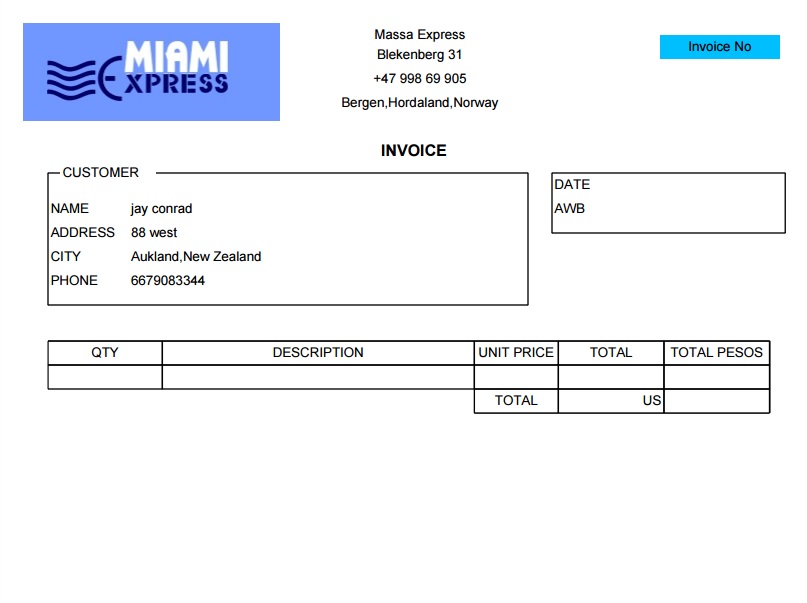8. Cargo invoice detail
8.1 When you add costs, the system will create a cost report by default. In this section you will be able to generate a Cost Report or an Invoice as in the previous section (Invoices´s list). Follow the next instructions as shown:
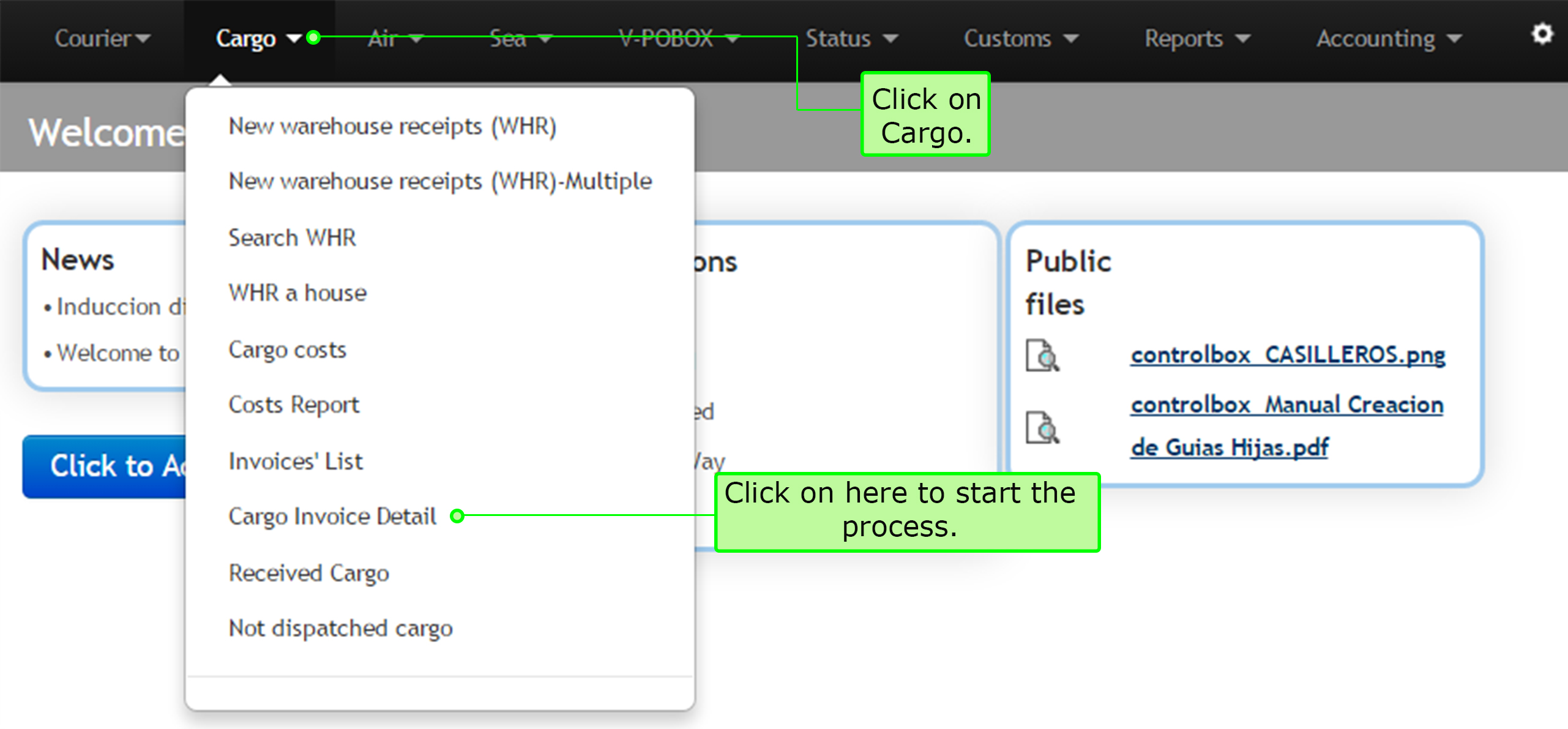
8.2 Now the system will display the following interface, you can apply filters such as Account, date range and type of document to generate the report. From this menu you will obtain two documents, one is the Invoice and the other one is the Cost Report; you must select the option that fits better to your needs and finally click on Go to check the results.
The camps required are explained below the image:
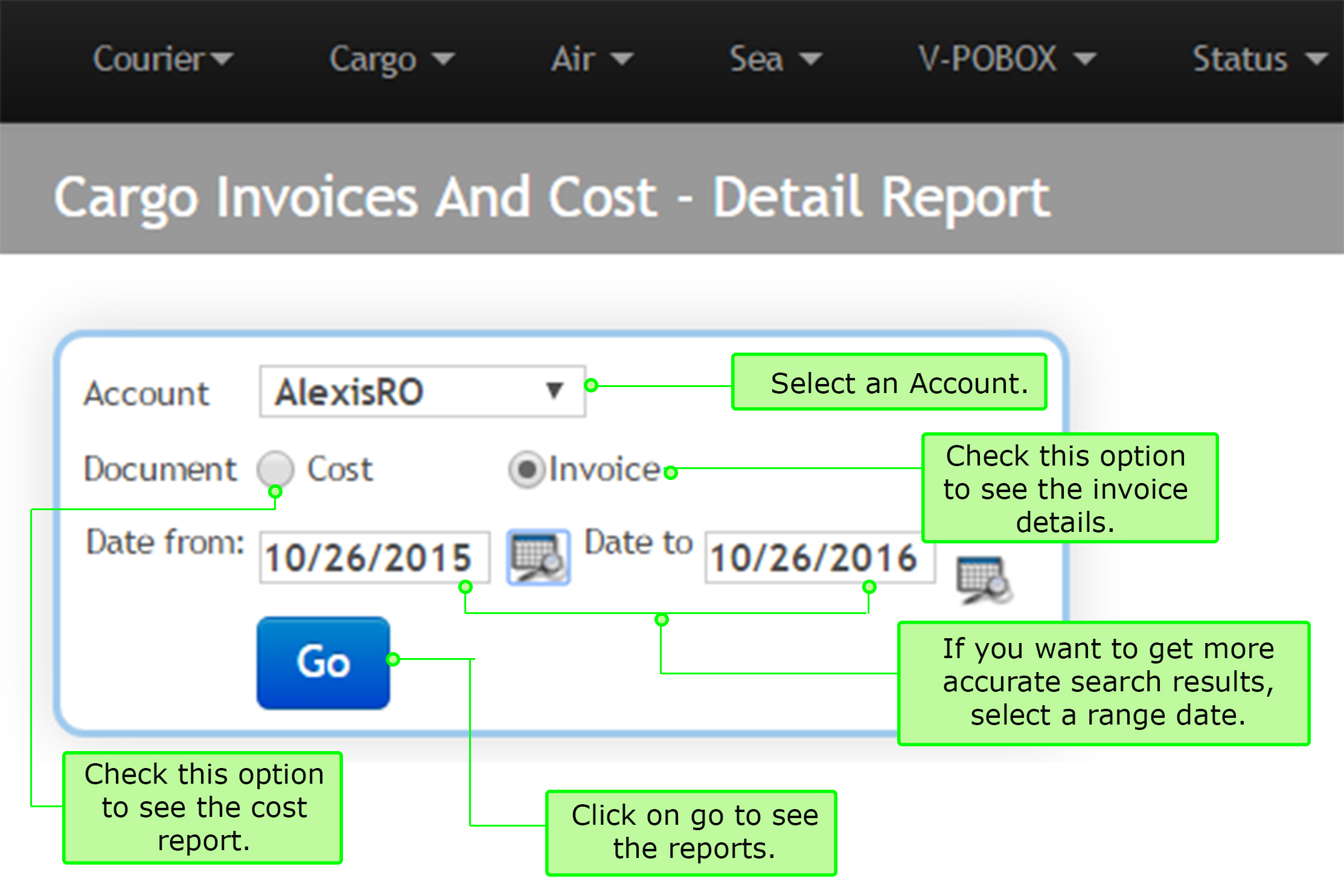
⇒ Account: Select an account already created
⇒ Document: Pick between Cost or Invoice to generate the report that fits to your needs.
⇒ Date: Enter the date range you are looking for.
8.3 If you selected Cost the next page will appear. From here you can export a Cost Report as an excel file or by clicking the PDF icon it will be ready to print out. Follow the instructions as shown in the two following images:
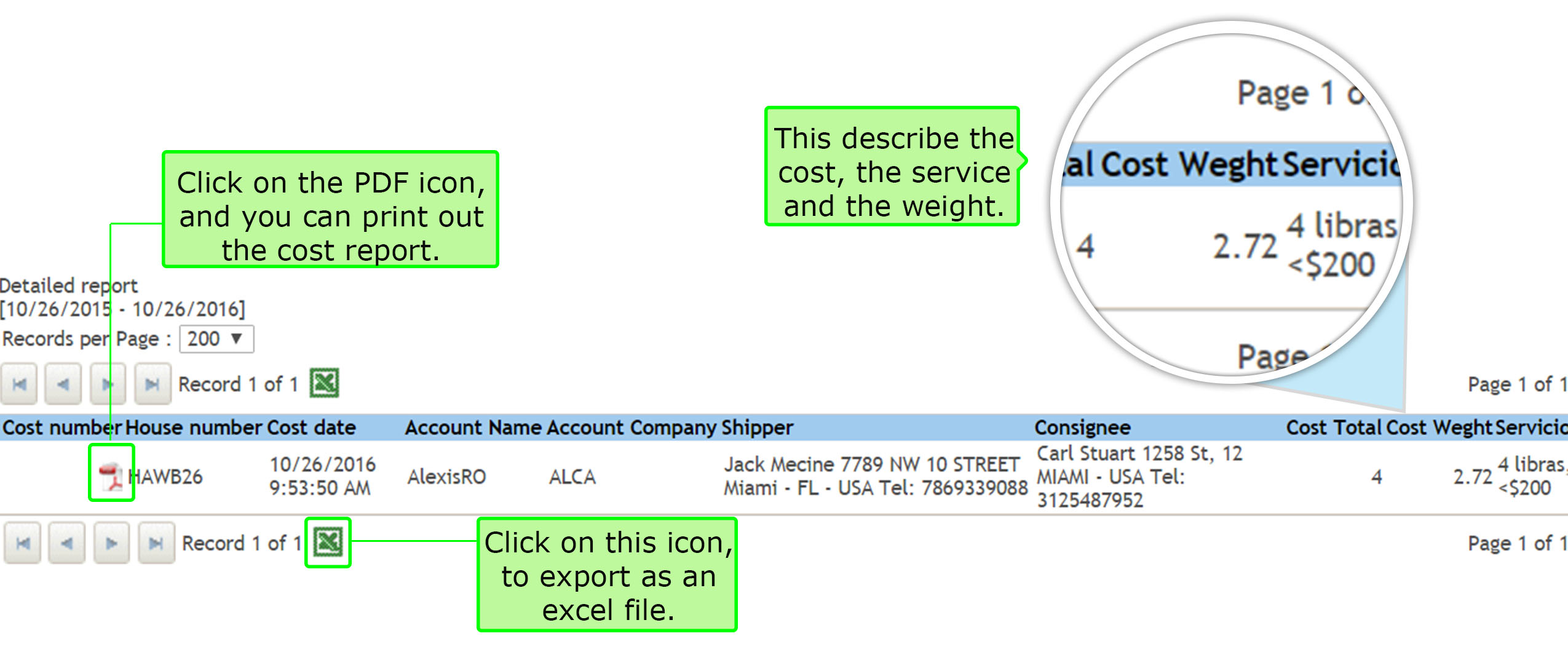
⇒ Cost report:
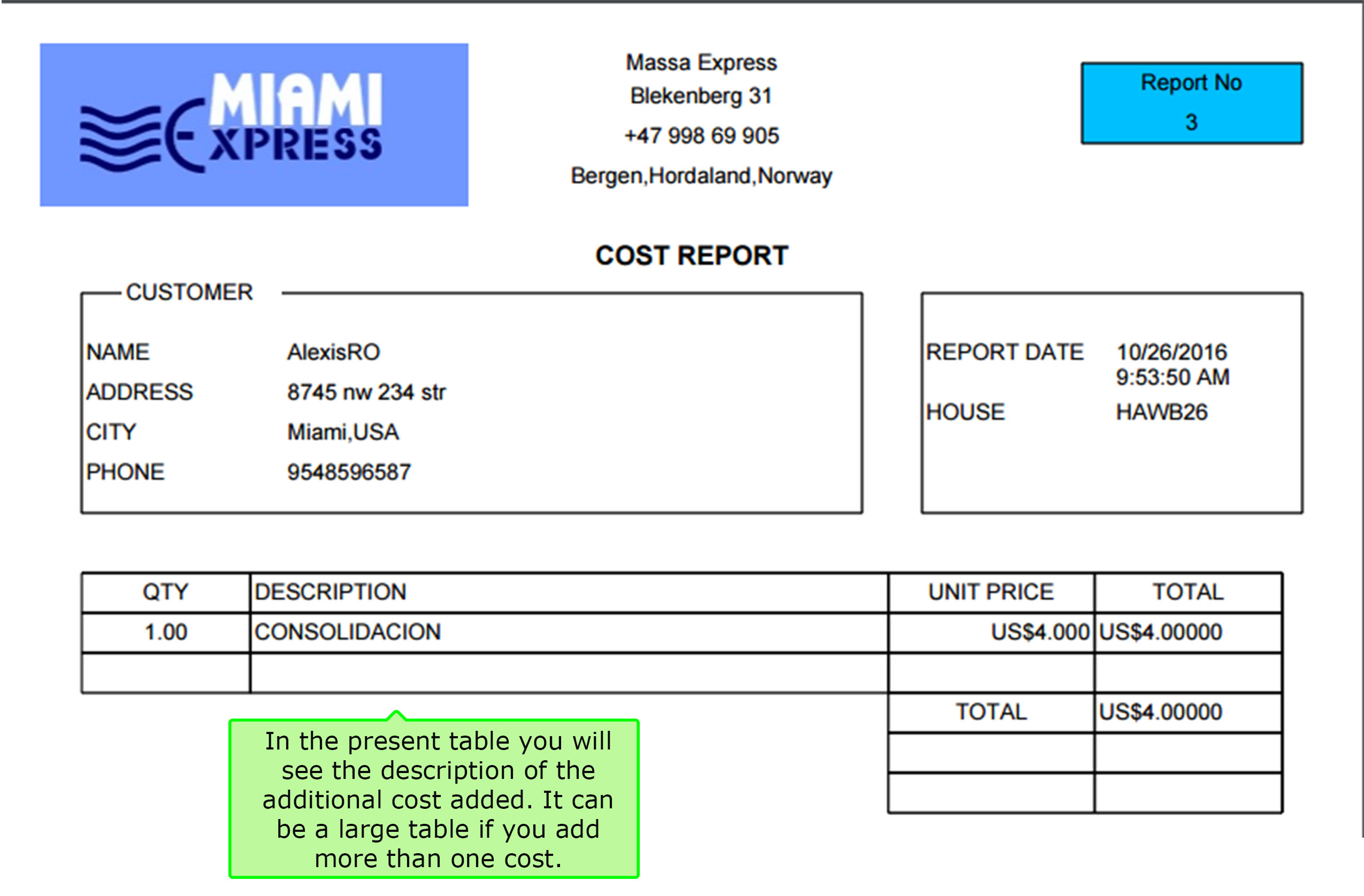
8.4 If you selected Invoice the next page will appear. From here you can export an Invoice as an excel file or by clicking the PDF icon it will be ready to print out. Follow the instructions as shown in the two following images:
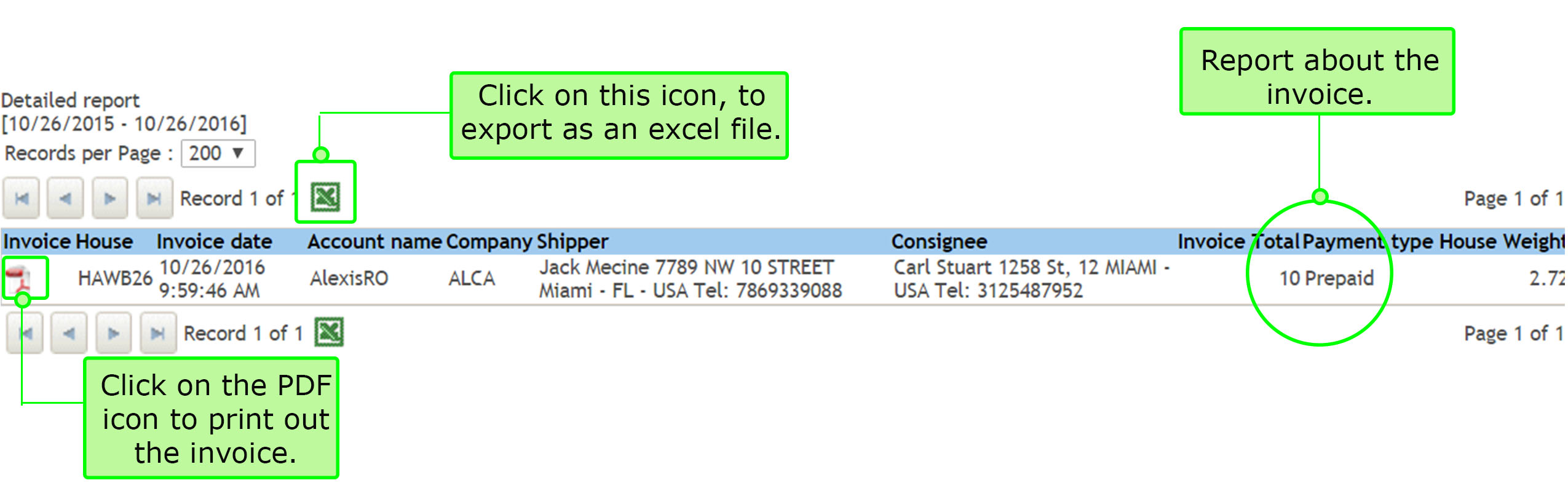
⇒ Invoice: