11. Dispatch by Packing
11.1 In this section you will be able to generate a report in which you can see detailed information about bag shipments. To start click on the option Dispatch by packing located in the Courier module, as follows:
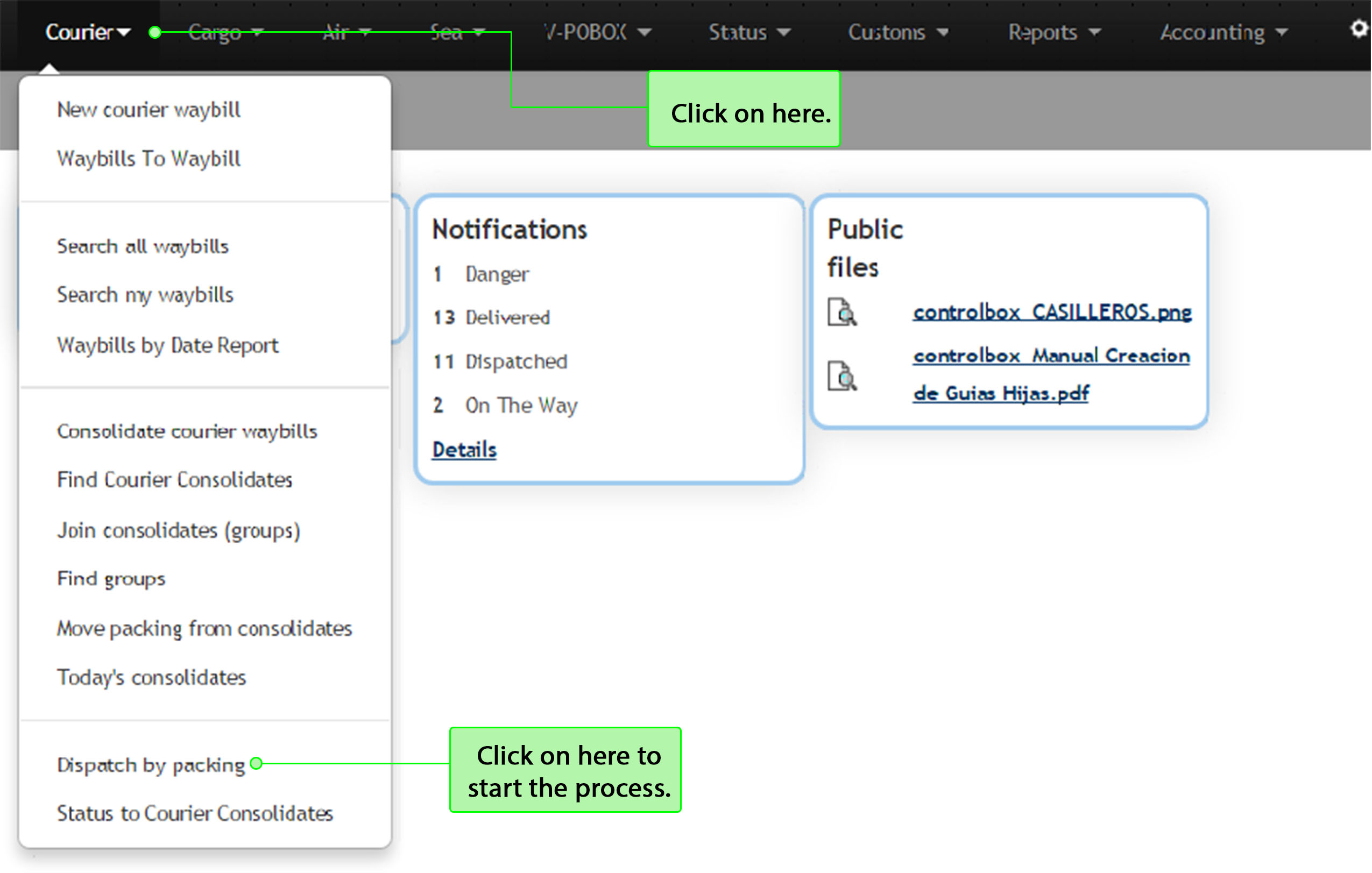
11.2 Then the following screen will appear, fill out the information such as the Driver, consolidate number and bag number that you are looking for. Then click on Accept and the results will be immediately displayed as shown in the following image:
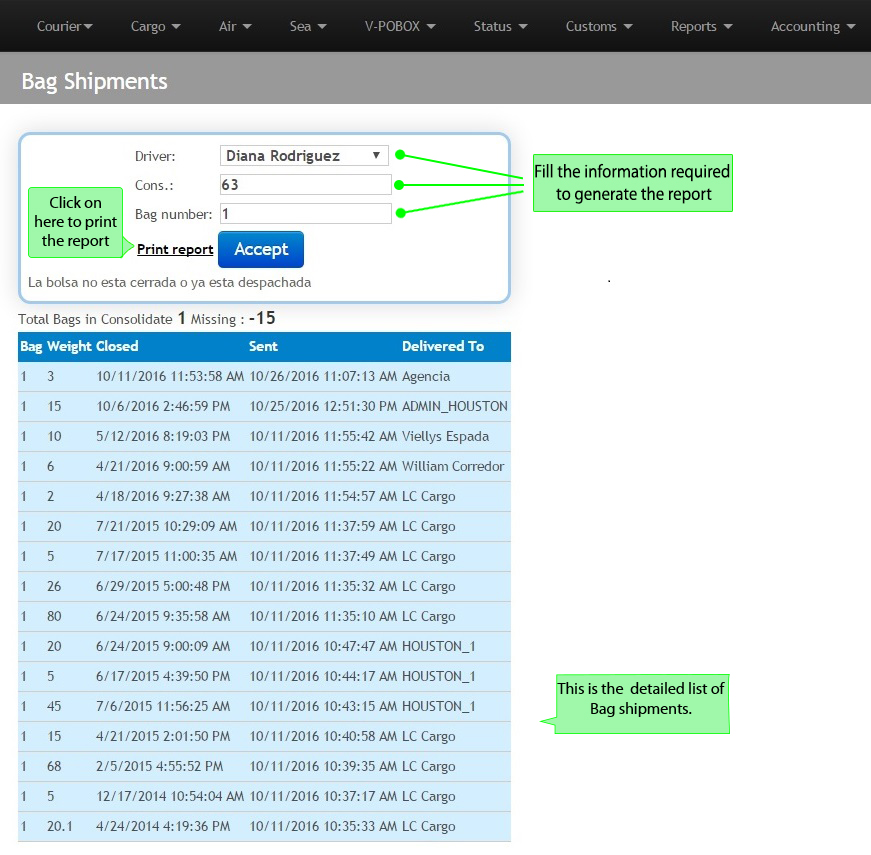
11.3 You will be able to print the report by clicking on the option Print Report located next to the button Accept .
