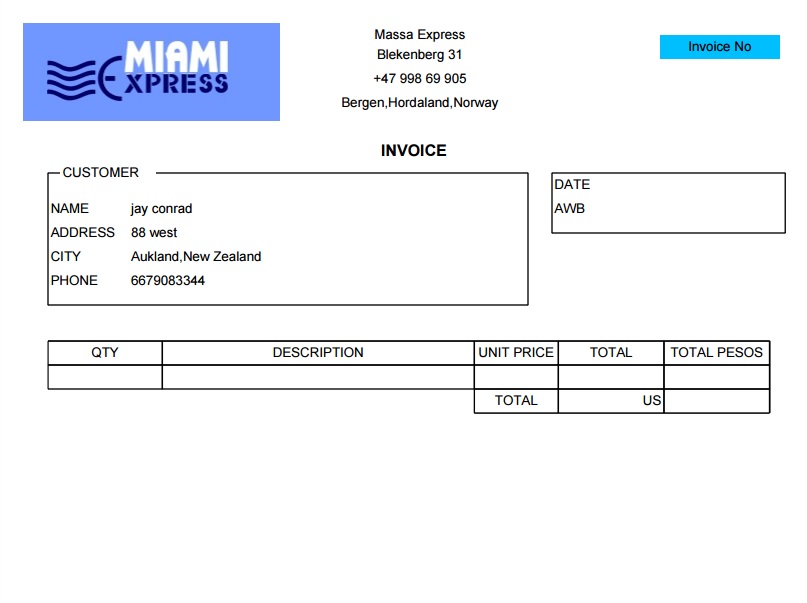7. Invoices' list.
7.1 In this section you will be able to see all the invoices' list created from the cost report. To start you need to follow the next instructions as shown in the image below:
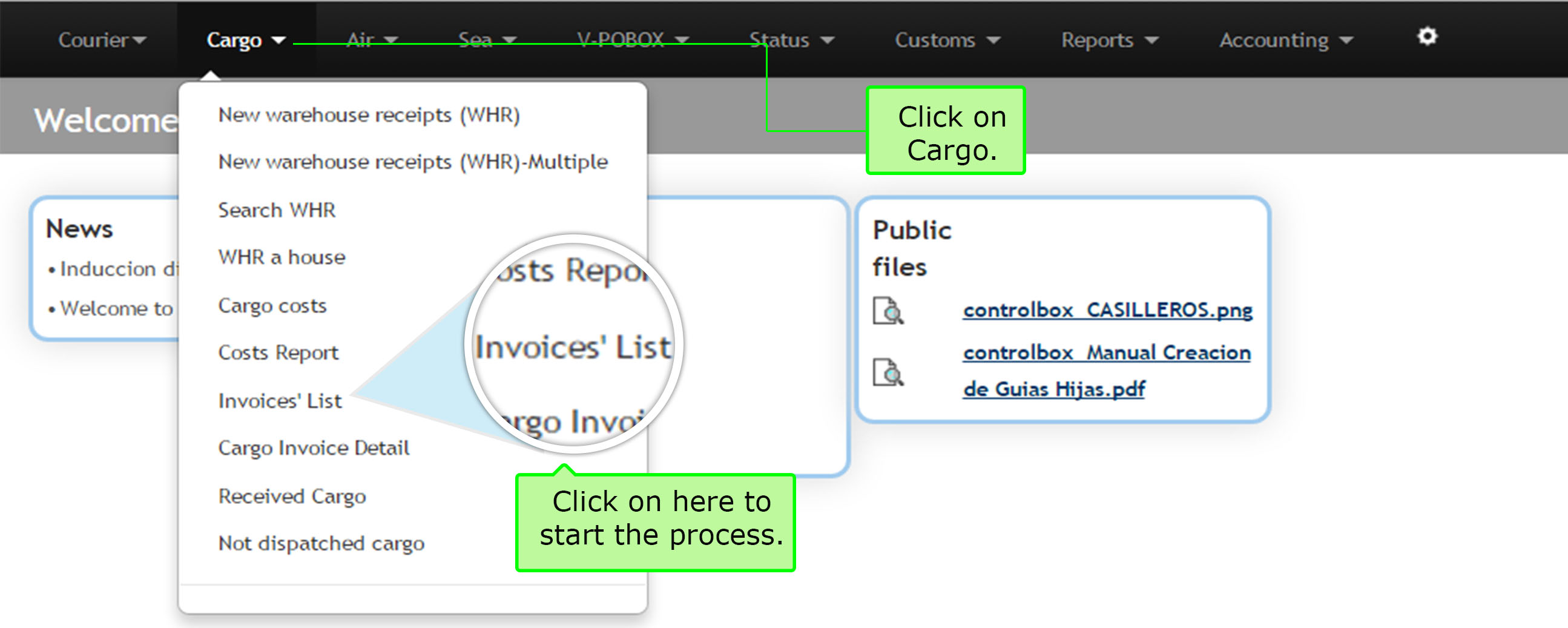
7.2 Now the system will show the invoices' cargo list, from here you can delete an invoice by clicking the Trash icon, you can also print out the invoice by clicking the PDF icon and if you click on the PROFIT link you will see an excel report showing the difference between the sale price and the new cost added as shown bellow:
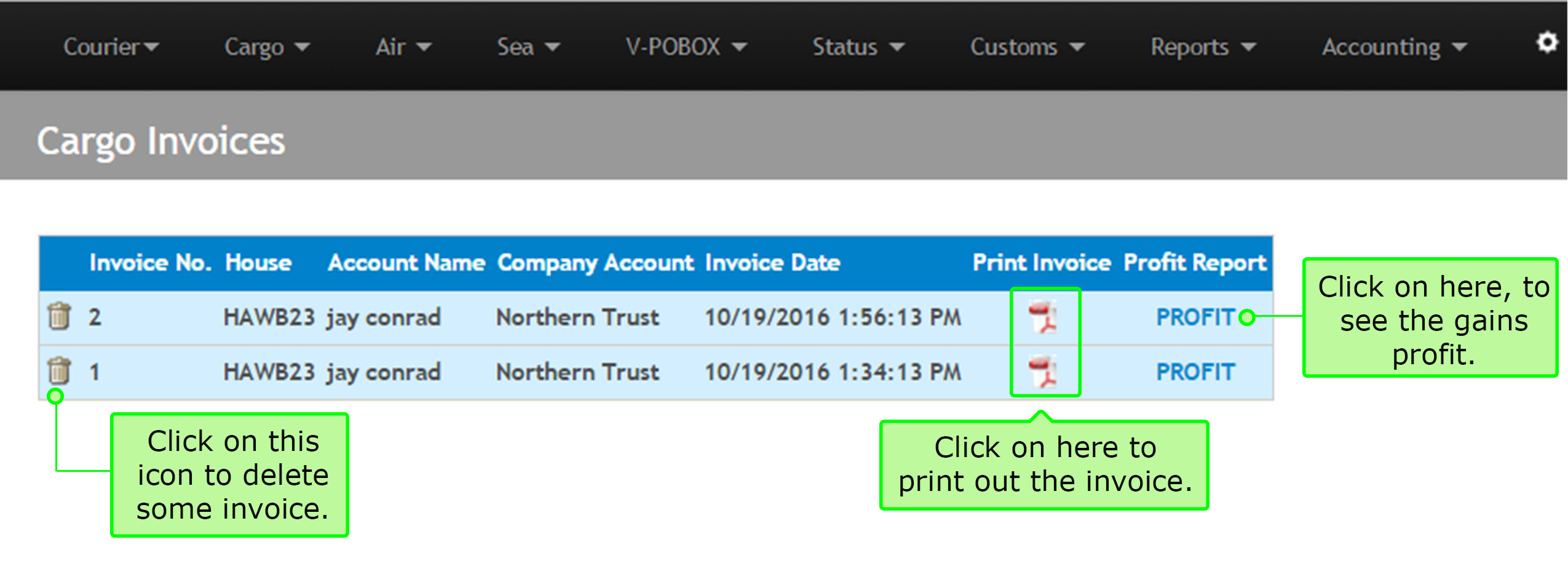
7.3 The following screens will show how a PROFIT table and an Invoice looks like:
⇒ Profit table:
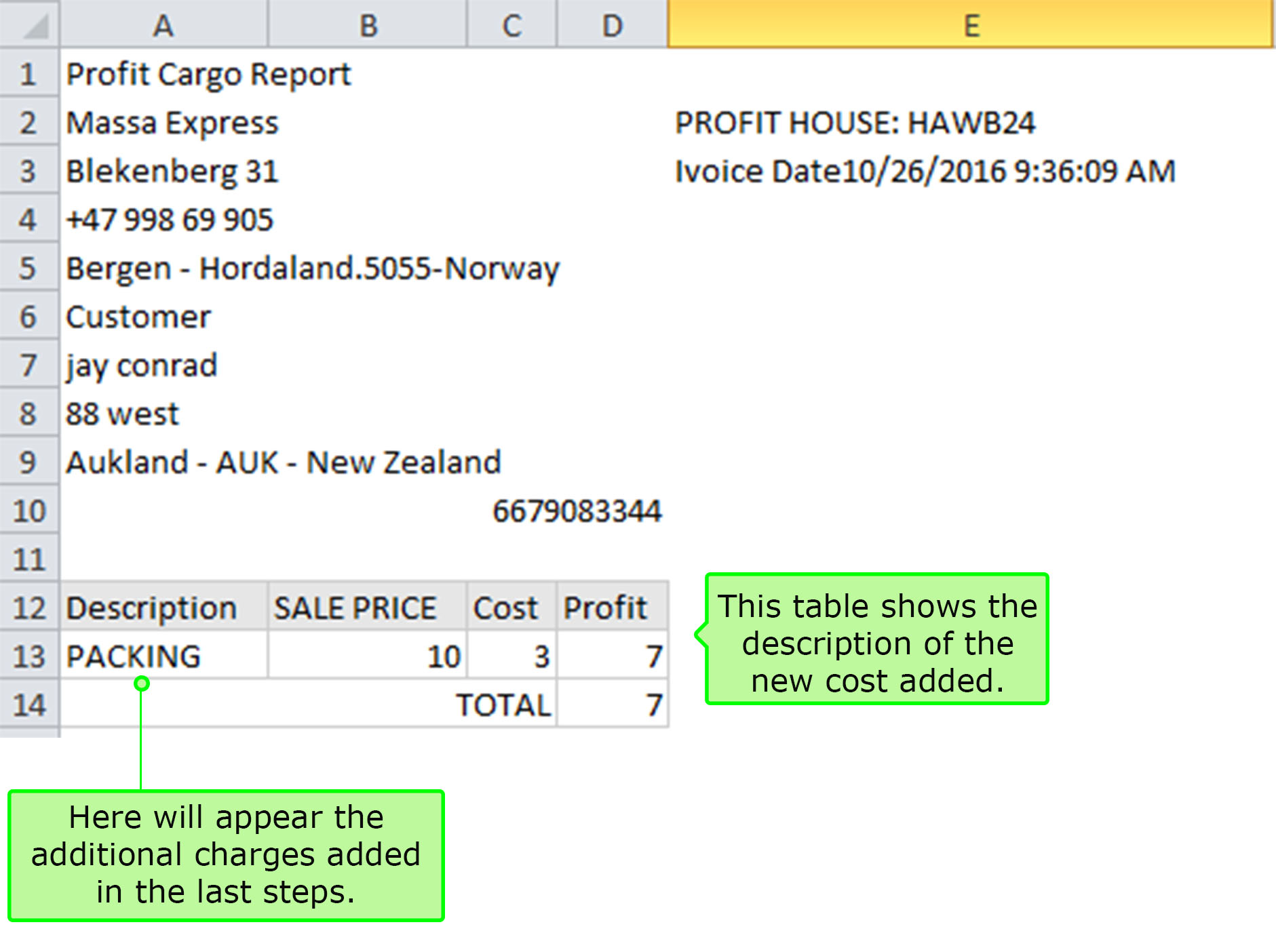
⇒ Invoice: