9. Find Groups
9.1 When you have already created consolidates groups, you will be able to search for them. Follow the next instructions as shown below to find the consolidates groups:
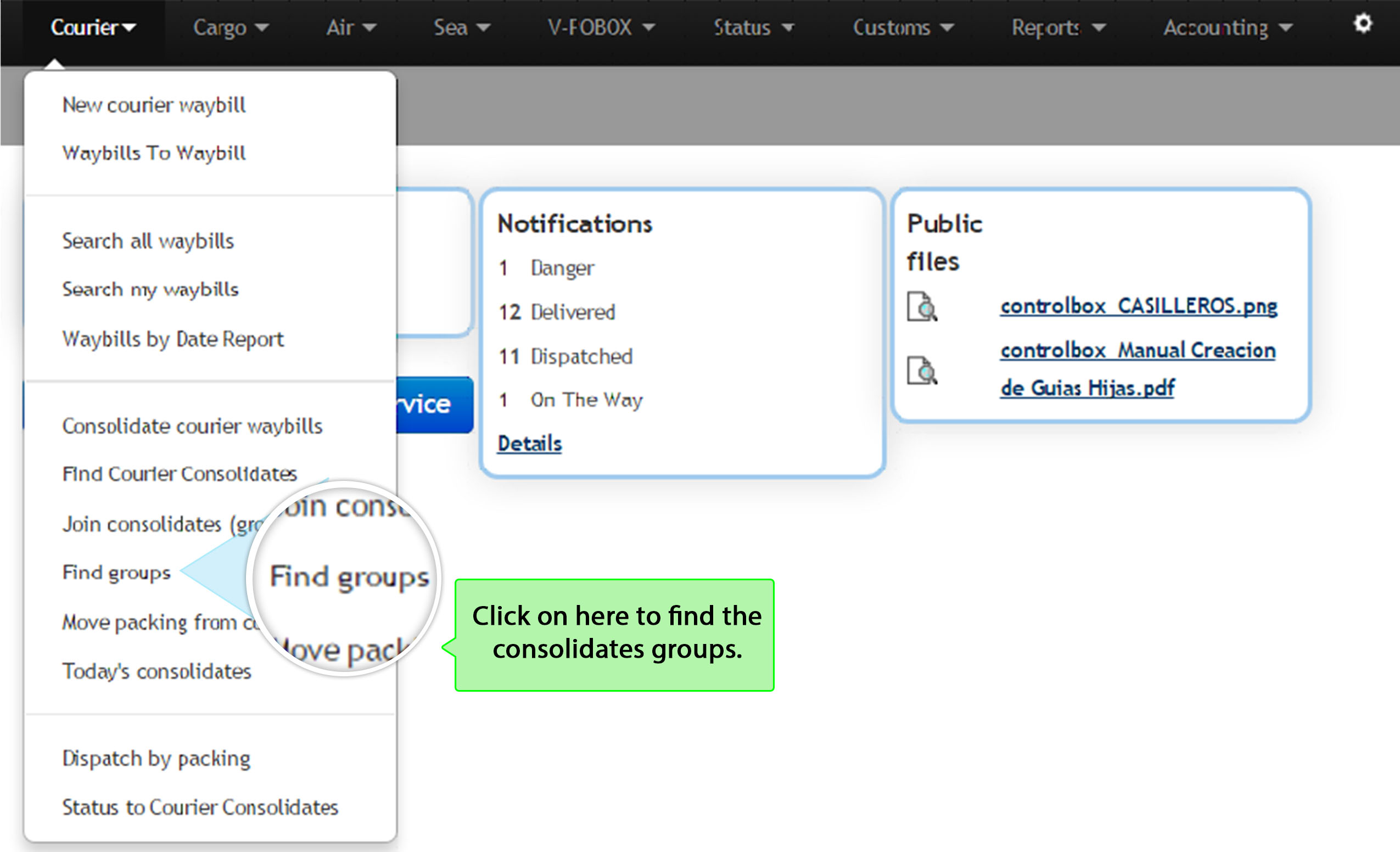
9.2 If you are looking for a specific Air Waybill, type in the AWB text box the AWB number, then click on Search and the results will appear immediately below the searching bar. By default the system will show you the existing groups when you just click on Find Groups.
In the image below you will see how the searching results looks like: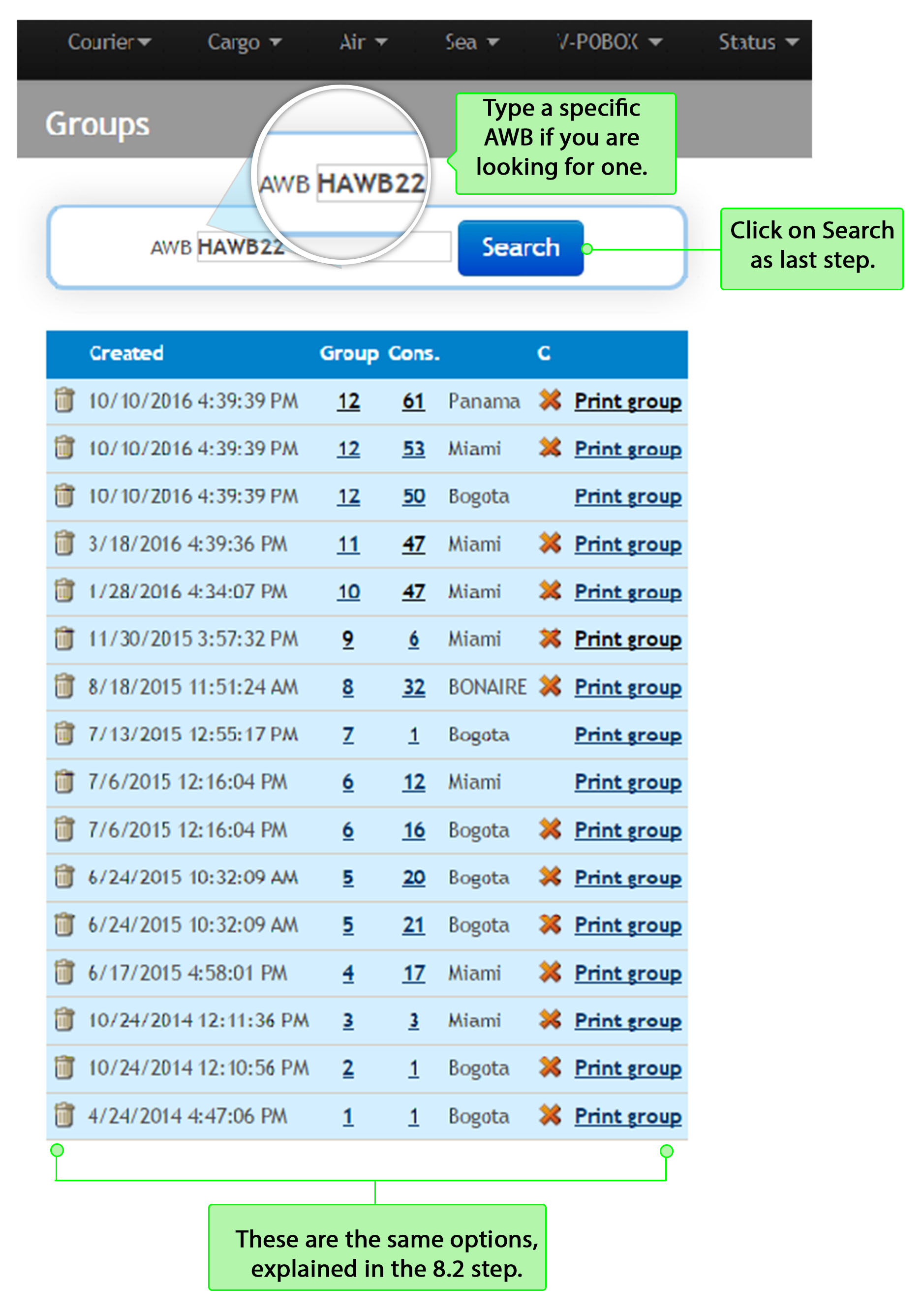
⇒ By clicking on the Trash Icon you can delete a group. In case you want to print a group you just have to click the option Print group located in the right side of the screen.
