8. Join Consolidates (Groups)
8.1 This option is used when you have several consolidated ready to ship , either by sea or air, you do not need to open back the consolidated. For example, if the headquarters is Miami but receive load of other offices located in other cities, it may be Houston or NewYork, the consolidated should be grouped to produce a single document to be delivered to the airline or shipping company.
The next image show you how do it:
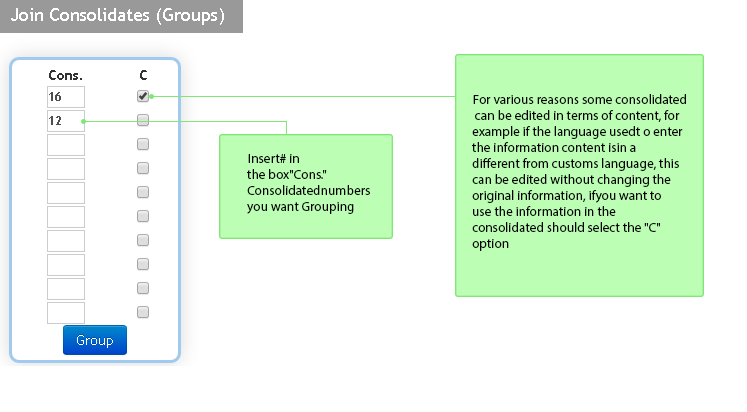
⇒ If you activate the C option, it allows you to group consolidates including the changes made in the MC which is the alternate manifest appearing in the consolidated details. Then click on Group.
8.2 Once the information is grouped, you can print the group directly from the next page, as shown bellow:
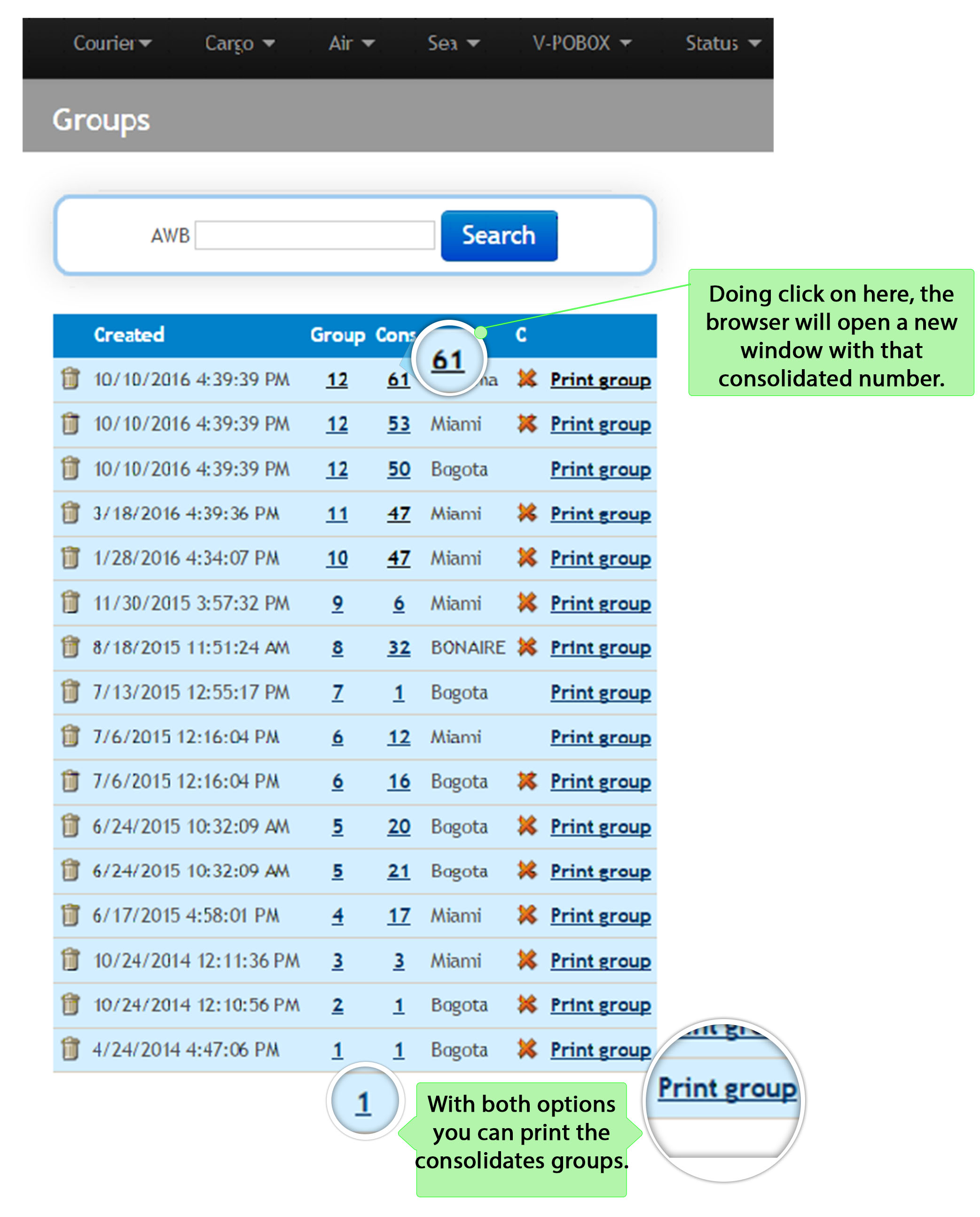
8.3 After clicking on Print Group, the browser will show the next image with printed consolidated group. There you will find some additional options, explained in the image below:
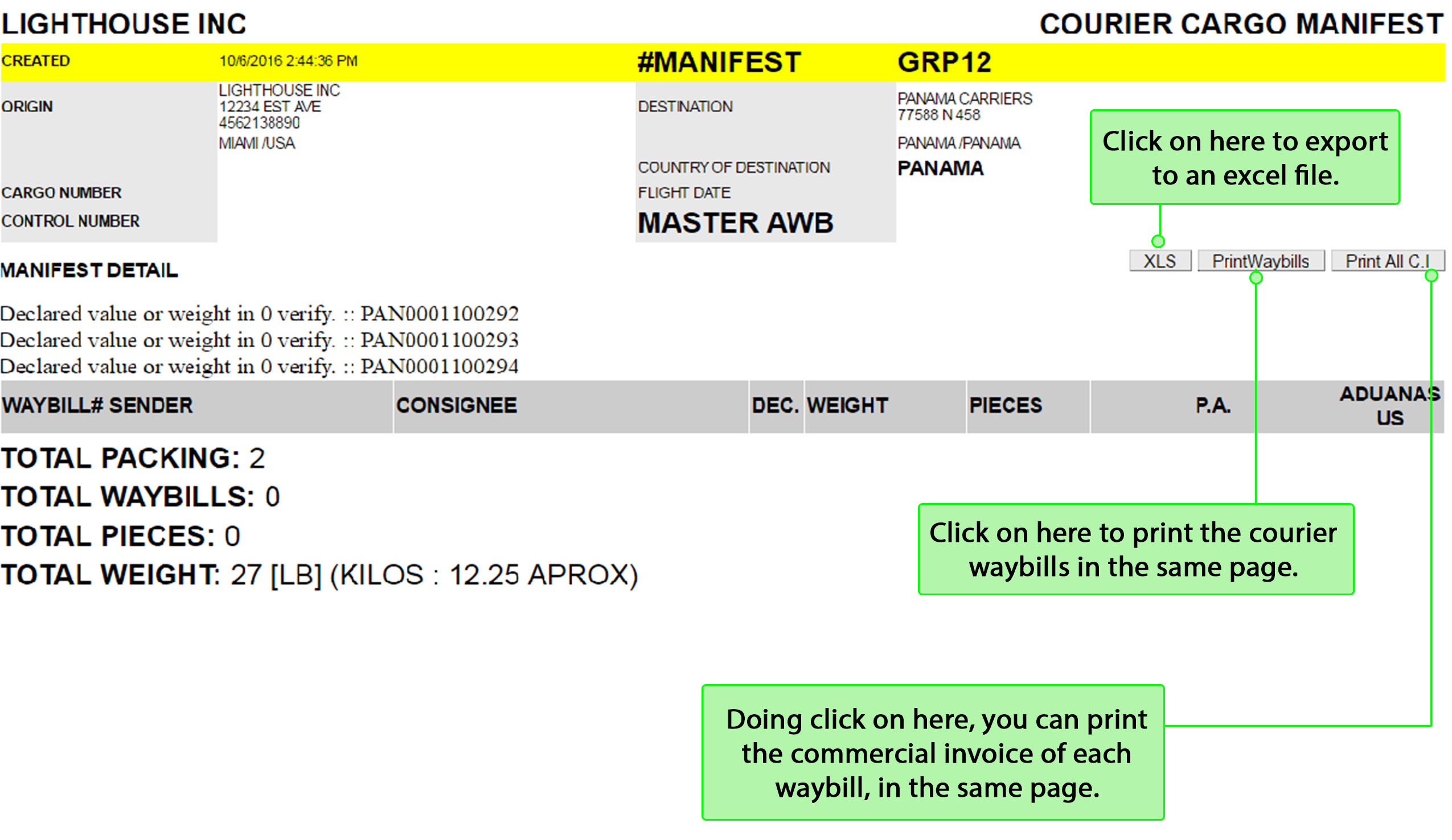
⇒ XLS: Click on this option to export the document to an excel file.
⇒ PrintWaybills: Here you can print out all the waybills included in a same page.
⇒ Print all CI: In this option you can print out all the commercial invoice in the same page.
