3. Search all Waybills
⇒The system has three different ways to filter waybills. You can select the one that fits the best to your searching needs as explained bellow:
3.1 The first one is Search All waybills, which will be useful when you are the central agency since you have access to all waybills of every registered agency, as follows:
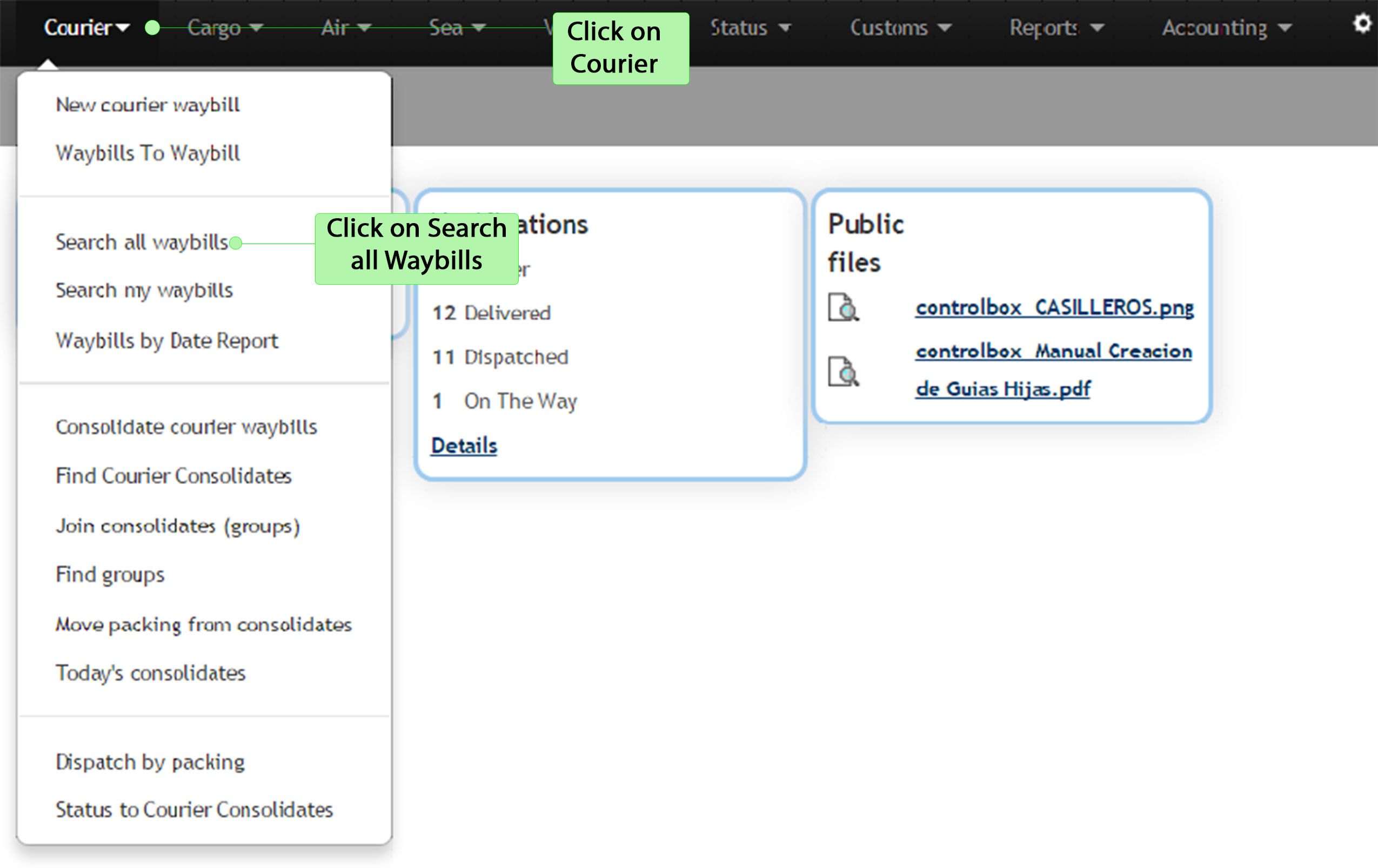
3.2 Once the system shows the following searching box, you must fill as many blank fields as you need in order to filter the information, it is not mandatory to fill all the camps; For example you can type only a range date , the consignee information or sender information to get more accurate results.
Some of the blank fields are explained below the image:
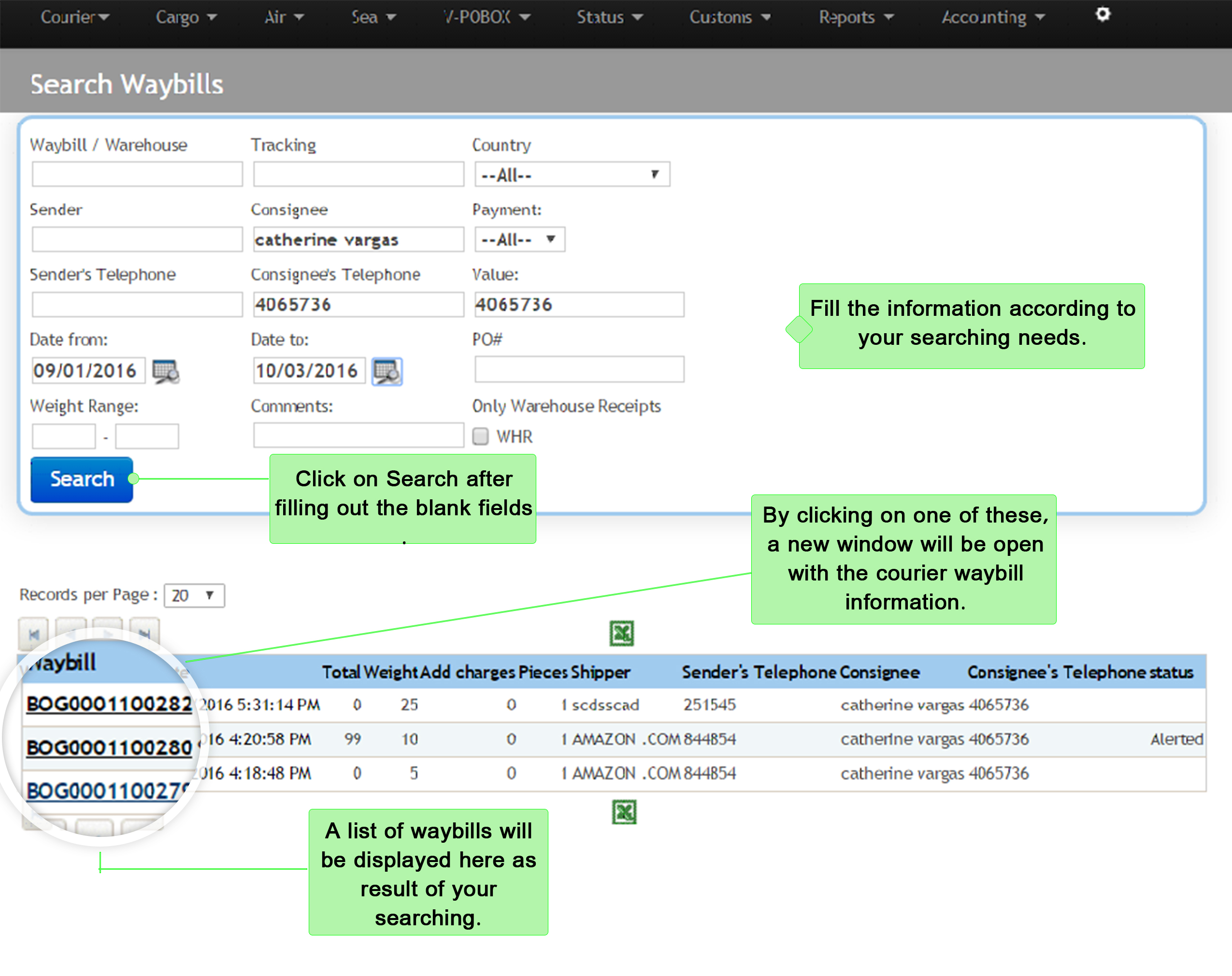
⇒ PO#: Search by purchase order #
⇒ Weight Range: Search for waybills within a certain minimum and maximum weight range
⇒ Only Warehouse Receipts: This option will display only the warehouse receipts
3.3 After filling the necessary text box, click on Search and a list of waybills will be displayed according to your filters. Then click on any waybill to check detailed information of them, as shown below:
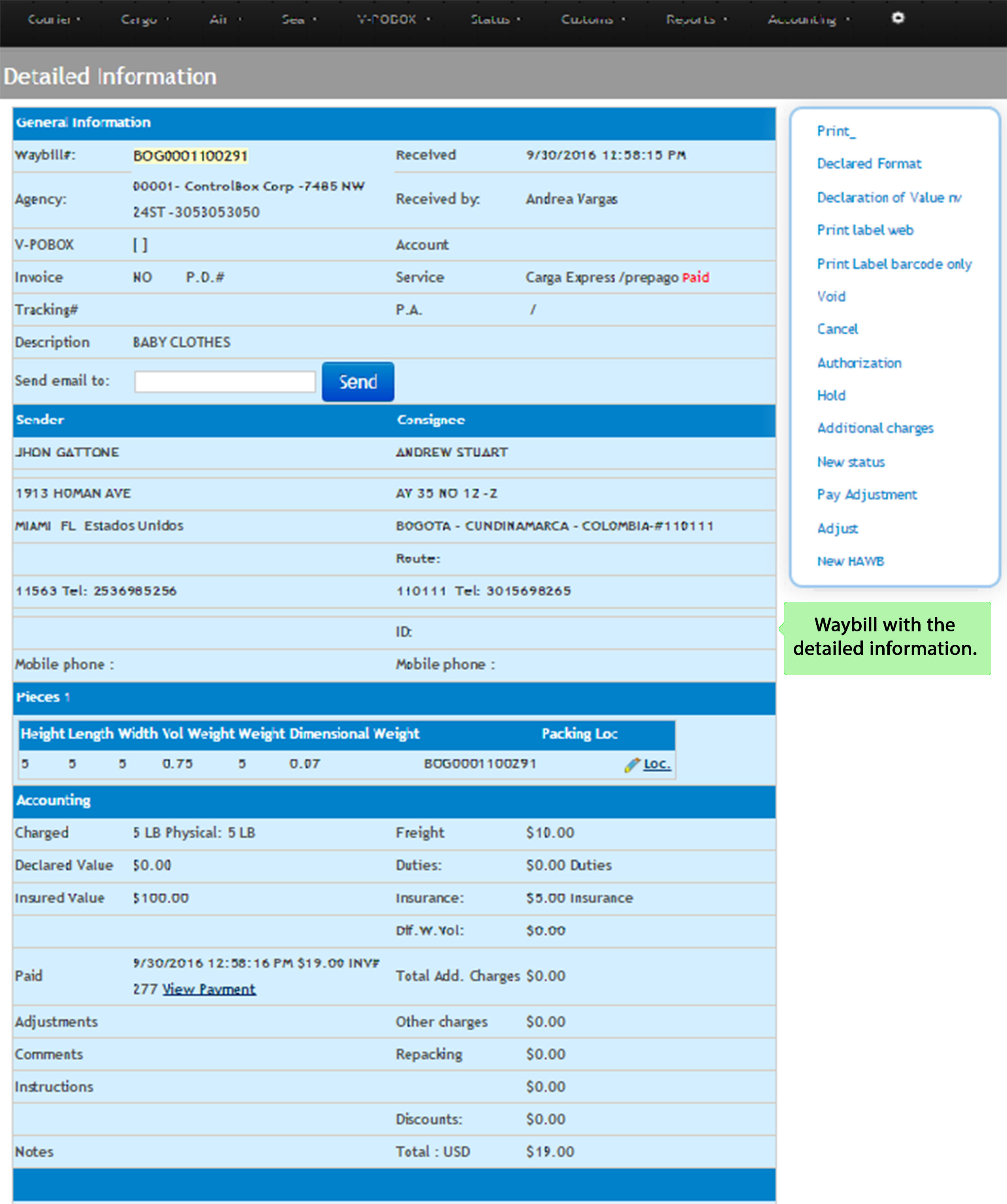
⇒ In the right side there is a menu with several options if you need to make some changes or print some documents, use it according to your needs.
