7. Cities
7.1. Here you will be able to add new cities or edit the cities already created. To access to configuration cities, follow the next steps:
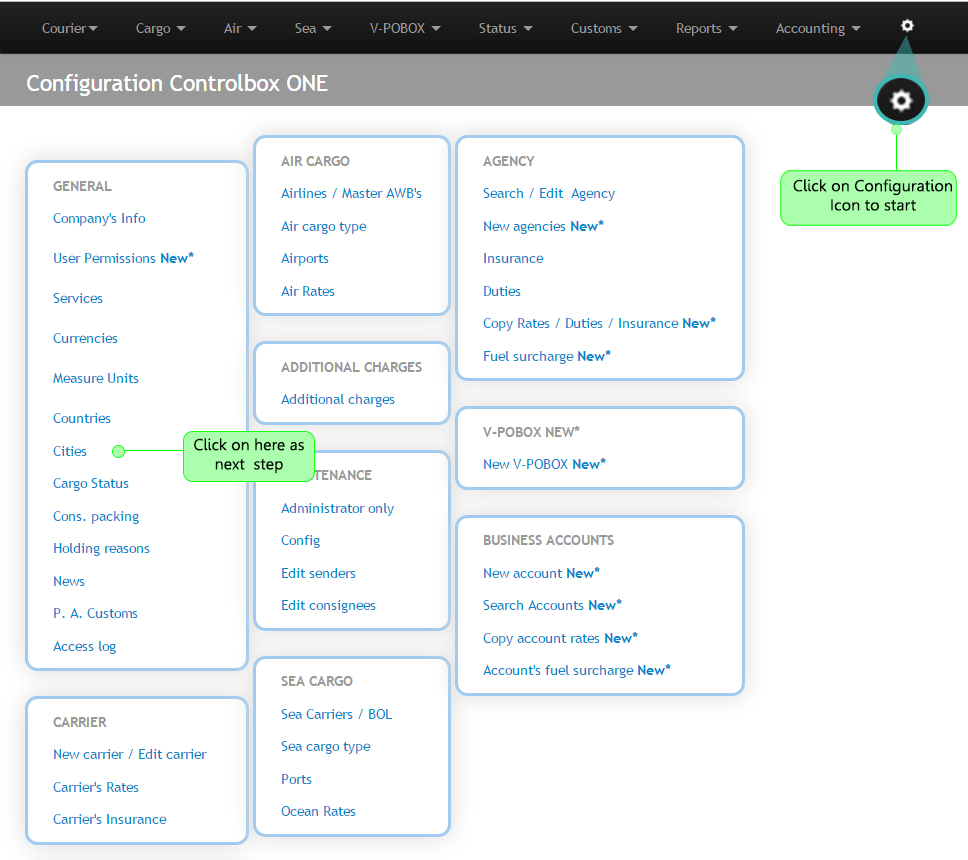
7.2 Once you access to these settings, you can create a new city by clicking on Add or you can edit the cities created, for this you just have to search for the city in the searching bar and click on Show. Then click on the number city to edit it, as shown bellow:
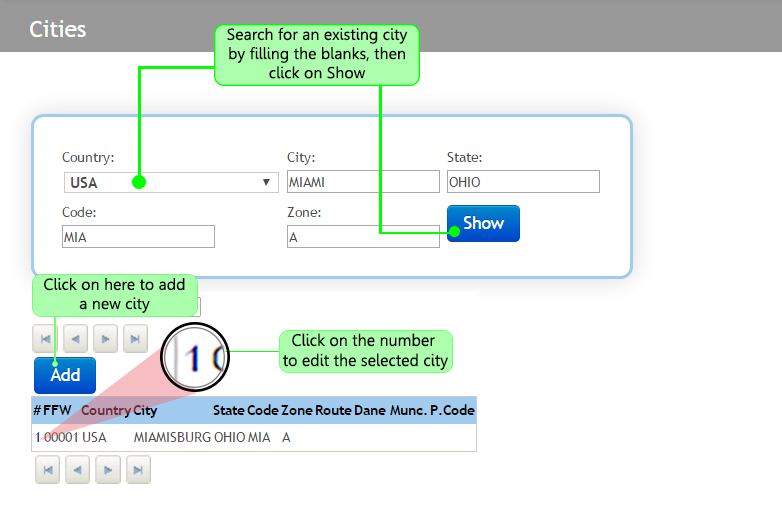
7.3 Once you click on the City number, the following screen will appear. Go ahead and click on Edit, next you will be ready to edit the necessary information. Finally click on Save as shown bellow:
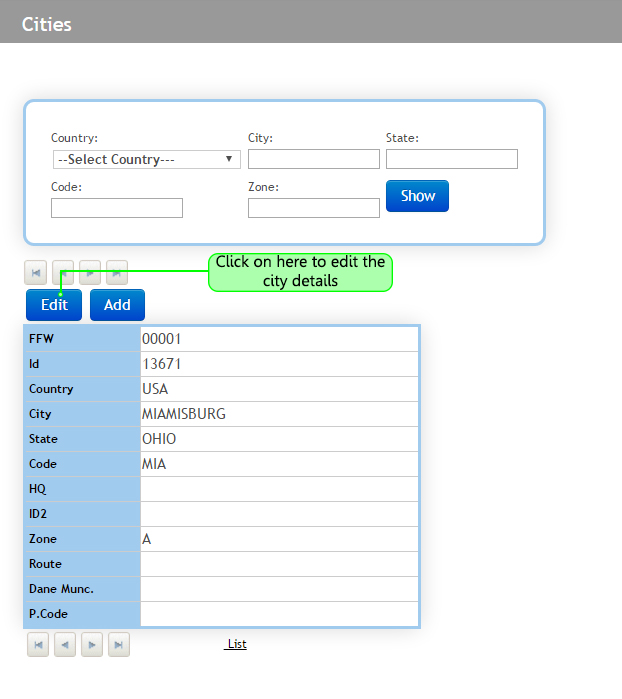
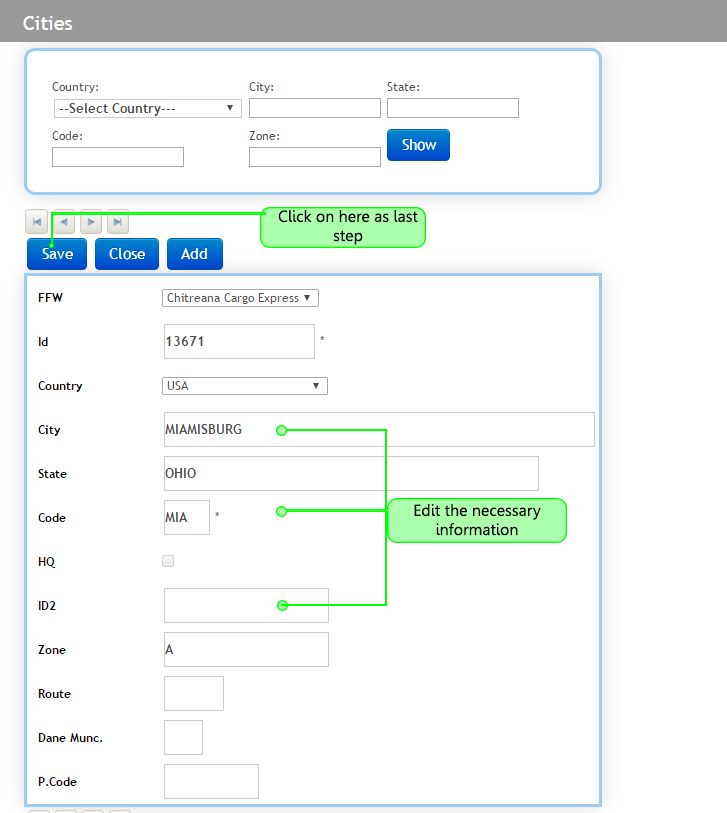
7.4 Otherwise, of you click on the Add button, the following screen will be displayed. Fill out the blanks according to the city information. As last step click on Save as follows:
