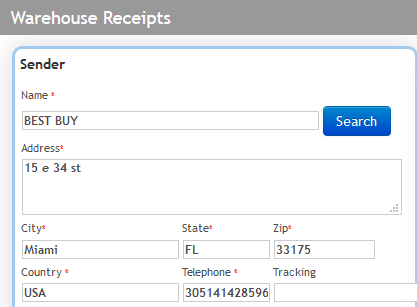3. Edit Senders
⇒ In this section every sender that has been registered in the system from previous or current packages will be saved. This tool helps track and keep record of each person who has sent a package.
3.1 These senders can be edited and updated as necessary so when a Courier Waybill is created the sender's information is accurate. Utilizing this tool fastens the process of creating a Courier Waybill or a Warehouse Receipt.
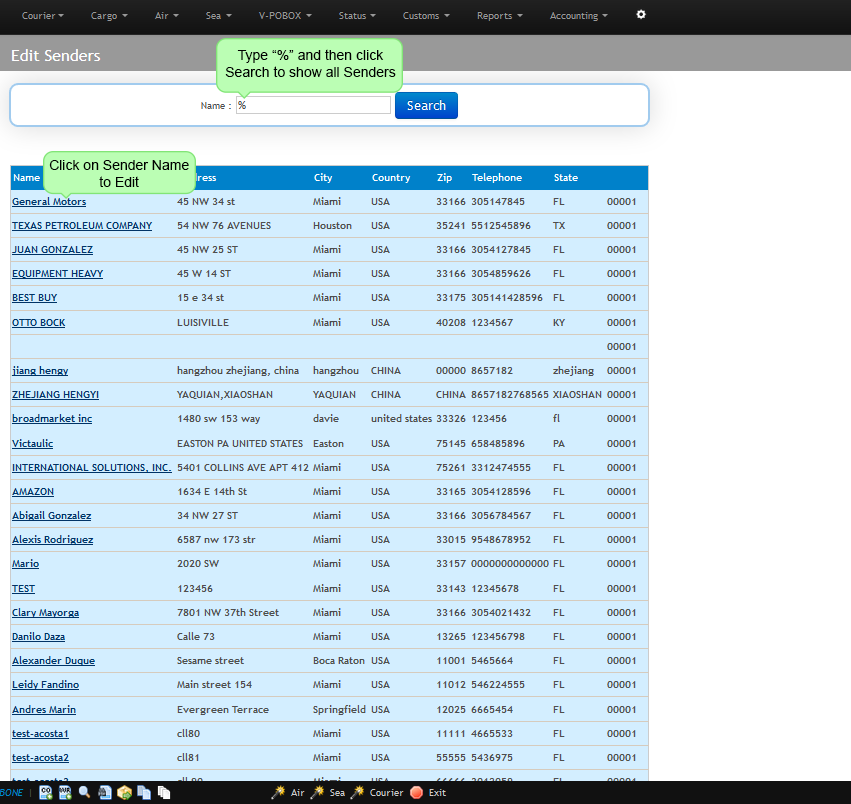
3.2 For example in the image below, BEST BUY was stored as a Sender, now when creating a waybill you will not need to type in all of their personal information. Simply type their first name and click Search, then select the correct sender you are looking for which in this case is BEST BUY
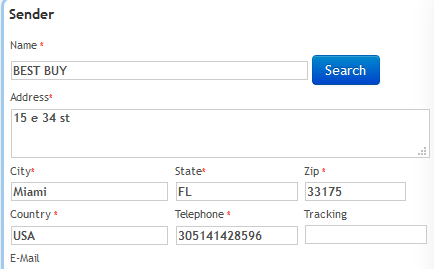
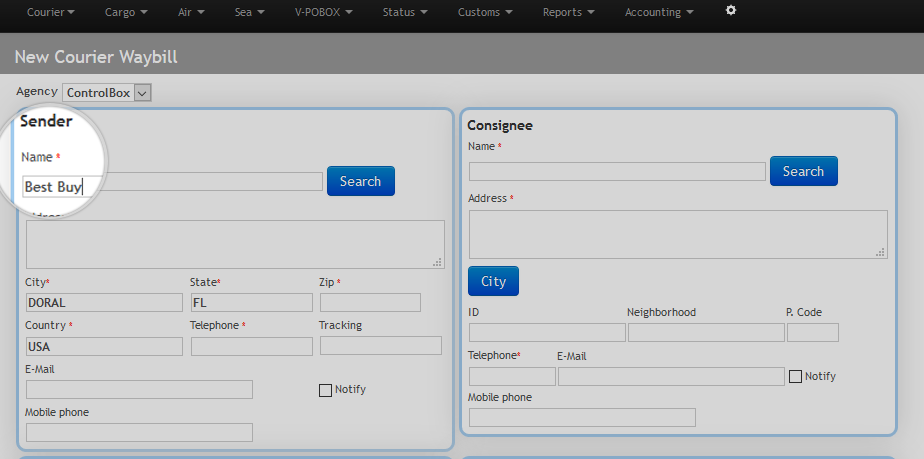
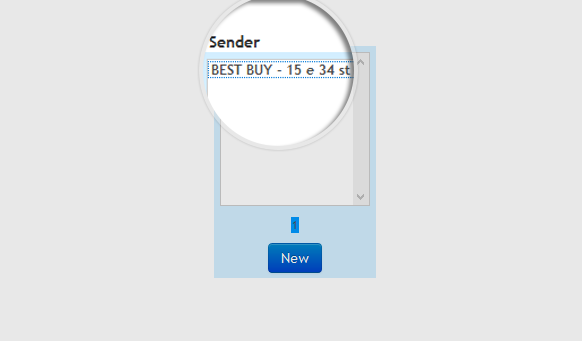
3.3 The image below is how it will look when you choose the existing Sender, all of the information automatically fills in
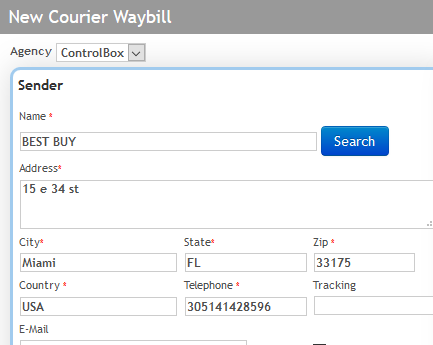
3.4 Here is an example of the same process of finding a sender and selecting it for the creation of a Warehouse Receipt